Working from home can be both a boon and a struggle. You can show up to work in your pjs and there’s the option of working from your couch (or even your bed, if you’re so inclined). At the same time, you may struggle to get to your desk in the morning, not take a nap during that 2:00 slump, and shut the door to your office at the end of the day. Implementing a couple types of writing blocks has helped me learn to organize my time and get more done.
Perhaps due to a lack of willpower or the fact that I’m easily distracted, I’m not the best at managing my time. Either I’m swamped and don’t take a break for lunch, or I can’t bring myself to sit down, choosing instead to cook or clean. I also work from home with my husband, so that adds an extra level of distraction. Trying to get anything done without a system made my work habits inconsistent and makes me feel like I’m less productive.
In order to combat these feelings of inconsistency, I’ve started implementing writing blocks: sections of time that I am stay tethered to the keyboard working. These extended periods are broken up by smaller times when I can check social media, answer emails, grab a snack, or do any of the other stuff that usually takes me off track. This is not a unique idea, by any means, but here’s my version:
Extended Writing Blocks
For projects, I like to take extended 45 minute writing blocks. I first read this on Anne Lamott’s twitter, probably while I was procrastinating. She often works in a 3:1 writing block, allowing 15 minutes of break time at the top of every hour. These sorts of extended writing blocks are conducive to drafting, editing, and longer research sessions.
Pomodoro Method
For smaller works, including blog posts, scheduling social content, and really tough research/writing, I work in the Pomodoro method. This is great for those days when I have a shorter attention span because the work blocks are shorter at 25 minutes, with either a 5 or 10 minute break in between each. This can allow you to break up your time into hourly segments like the writing blocks, but the more frequent breaks are a little easier on your brain.
Tools and such
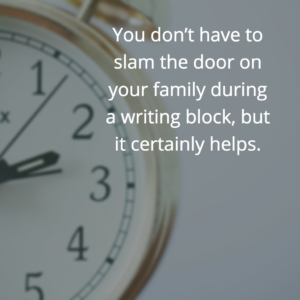 A good timer: your computer/phone/watch should have a countdown timer that you can set to 45, 25, 15, 10, or 5 minutes. If one of these isn’t available to you, the good ole kitchen timer can work just as well. I like to use the tomato timer when I work, because it’s online and has easy keyboard shortcuts I can use. In addition to the normal Pomodoro 25/10/5 minute segments, you can also set for a custom time, which is good for longer blocks.
A good timer: your computer/phone/watch should have a countdown timer that you can set to 45, 25, 15, 10, or 5 minutes. If one of these isn’t available to you, the good ole kitchen timer can work just as well. I like to use the tomato timer when I work, because it’s online and has easy keyboard shortcuts I can use. In addition to the normal Pomodoro 25/10/5 minute segments, you can also set for a custom time, which is good for longer blocks.
A door: Ok, you don’t have to slam the door on your family during a writing block, but it certainly helps. A closed door is a pretty good signal that you’re working and should not be disturbed. Make these expectations clear to those in your household that are able to understand: toddlers and pets are excused.
Music: My husband and I both work from home and are on a Spotify family plan, but free plans with commercials may work for you as well. Music or noise in general helps you to build a bubble of atmosphere around you. I listen primarily to music I know (because I tend to want to listen to lyrics of a new song), while my husband likes to listen to classical or electronic music, where he won’t be distracted by words at all. Some folks suggest listening to a song on repeat to help you find flow. I haven’t tried this, but I’m interested in hearing how it works! Try out several types of music until you find something that works for you.
A to do list: A nicely organized (and updated!) list can help you stay focused and task-oriented when you’re moving through your writing blocks. If you finish one task before the block is over, jump directly into the next task. This keeps me from getting lost in social media or email in between tasks. I also have less of that fear of beginning a new task because I’m wondering how long it’ll take or when I’ll next get a mental break. I use a combination of a journal, a long-term running project calendar in my planner and on my computer with varying levels of detail, as well as paper or a post-it for smaller tasks. Use what works for you, but make sure you’re keeping track of your tasks.
Anything I’m missing?
